Posts contain valuable content that that you and your members may want to revisit over and over again.
How can searching for Posts help your Community?
- It can help reduce the number of duplicate Posts in your Community.
- Members can discover previous Posts and threads of discussions that they can bring back to life.
Searching for a Post via the Web:
Head to the search bar at the top of the page, and you will see a tab titled Posts. Select this and begin searching for a key word or phrase to bring up results.
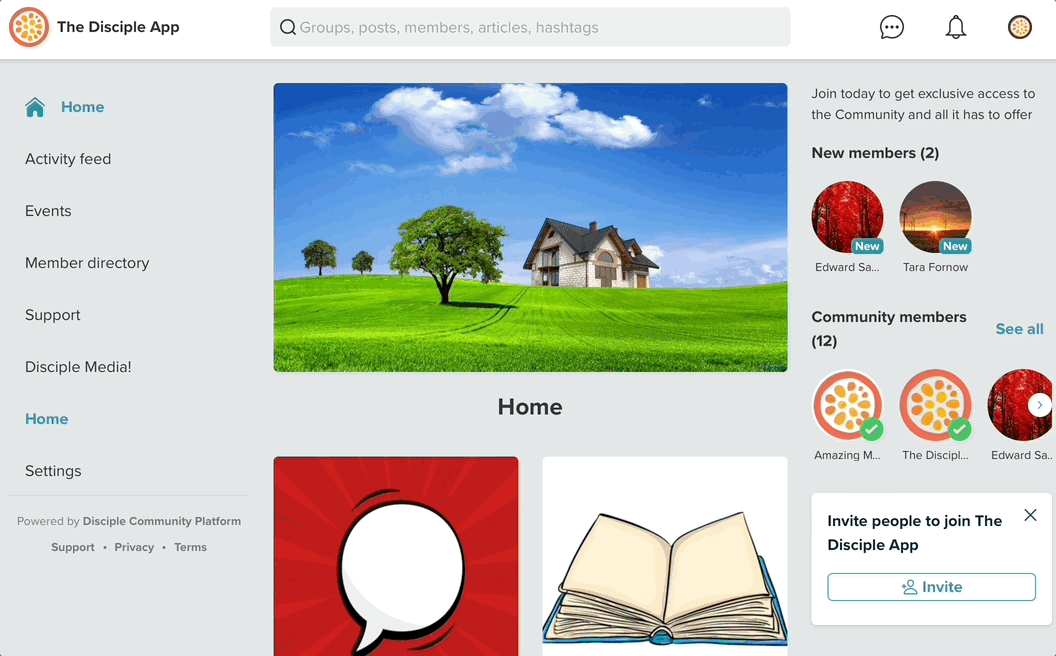
Searching for a Post via the Mobile App:
The search for posts feature is only available to members that have updated to the following App versions or above:
- Android App version 4.23 and above.
- iOS App version 4.2 and above.
Head to the search screen by tapping the magnifying glass at the top right corner of the page. Select the search bar and begin searching for a key word or phrase to bring up results.
Once the search is complete, select the Posts section to bring up any available results.
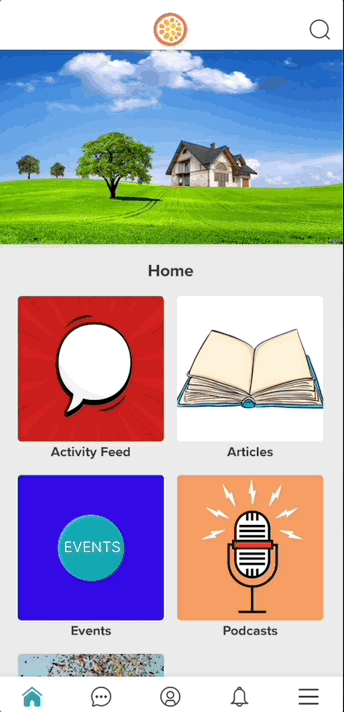
Happy searching! 🔍
