Bring back your Community members who haven't been seen for a few months.
Members can become inactive for a variety of reasons - there could have been a quiet period in your community; the member could be busy with another part of their life; or they simply could have fallen out of the habit of visiting your community.
All communities will experience some level of inactive members at some point, however, just because these people are currently inactive does not mean that they are lost forever!
This guide will show you how to run campaigns to reactivate these members and entice them to return to the community.
How to use the reactivation email
Head to the Console, click on Engage and select Emails from the left hand side panel.
The first time you set this up, you'll see the option to 'Personalise and send' the email - click this and you're ready to begin!
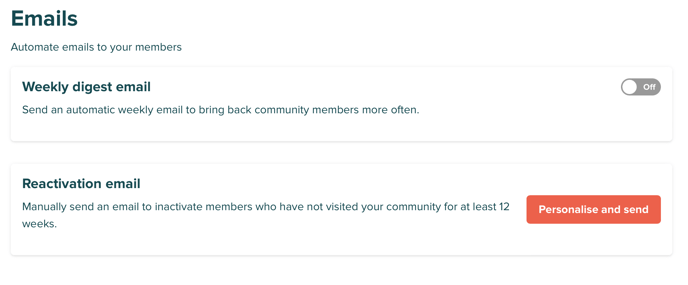
You now can customise your reactivation email and even send a test email to yourself to make sure it looks the way you want it to!
Just don't forget to press 'Send' when you're completely happy with it 📧.
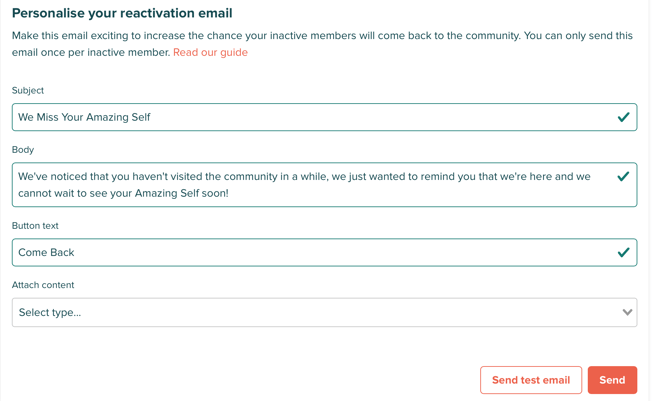
Important:
To save you time, we automatically set this to send to inactive members (who have not been to your community in the past 12 weeks) and who have not already received a reactivation email.
Content Tips 💡
What should your reactivation campaigns look like?
To bring inactive members back, it is important that your reactivation campaign offers something valuable. An inactive member might be interested in a summary of what they have missed, or they may only be excited by the prospect of joining an exclusive live stream.
Here's an example form a different community to give you some inspiration:
Hi there,
It’s Jane from The Cooking Collective!
It looks like you haven’t been back to the community for a while.
I wanted to touch base and let you know that a lot has changed recently - we’ve launched a new section dedicated to helping you to master the art of knife sharpening safely at home!
I’m also excited to let you know about an upcoming live stream where I’ll be demonstrating how to cook my signature dish.
This is an exclusive event for community members and I’ll be spending time making sure I answer all of your questions.
If you’d like to attend, please RSVP below.
I hope to see you soon!
Jane
P.S. If you have any feedback about the community, just drop me a note on jane@cookingcollective.com
The message
Your reactivation message should give members a quick pitch enticing them to return to the community.
The message that you send should contain some key points, such as:
- Acknowledging the member’s past engagement with the community
- Pointing out how the community has changed or improved recently
- Tempting them to come back using your bait (see below)
- Giving the member a clear idea of what the next step you want them to take is. Eg, RSVP for an event, read a post, join a specific conversation
- Being sent “from” someone recognisable in the community
The bait
Find something happening inside the community such as an upcoming event, live stream or competition to hook those members into returning.
Events
Events and live streams are great for giving people something interesting to join. We like the idea of running private events just for inactive members that acknowledges that they may need to be reintroduced to the community (if you were a yoga instructor, you might run a “Getting back into yoga” session for people that haven’t had time recently). You could also offer a special reason to come back, such as a private Q&A with the community’s host or a community VIP.
Valuable content
Creating valuable content is great for keeping existing members engaged and bringing back inactive members. You should run a reactivation campaign whenever you launch a new piece of valuable content, such as the launch of a new video, or when you publish a new post that is getting a lot of attention in your community.
FAQ
Will the email go out to members with disabled accounts?
No, it won't. In the selection, we're excluding any accounts with one of the following criteria: disabled, deleted, shadow banned, banned or has already received the reactivation email already.
Is it possible to see who it’s going to before it goes out and delete recipients?
It's possible to see who the email is going to be sent to, but it's not possible to opt them out. However what you can do is temporarily disable their account.
Why can we only send this email once?
Legally, people didn't opt-in to receive this email. Therefore we can only send this email once as a "last chance to come back to the community, we won't send you any further email after this one" to legally make it a "service email" that we're allowed to send to people who haven't opted-in to emails communication.
What if a member reactivates from receiving this email and then doesn't come back 12 weeks later?
When people are coming back, it resets their reactivation email status. This means next time people who reactivated become inactive, they'll be eligible again to receive the reactivation email.
How long does it take for eligible members to receive the reactivation email?
Once you push the button, our system will schedule the emails. We cannot send all emails at once otherwise emails will be more likely to be flagged as spam. To prevent this, we schedule 1000 emails per day. So if you are sending the reactivation email to 10,000 members, it will probably 10 days until they've received the reactivation email.
Can I send I send the email twice?
You cannot. Our system will prevent this behaviour as we legally cannot allow this to happen. This email will only be sent once and the only way for someone to receive this email again is to become active again and inactive for another 12 weeks to be eligible again.
Want more tips?
Want to learn more about bringing back inactive members? Start a conversation on The Collective or take a look at the book ‘Customer Win Back’
