The ranking score helps you to identify which members are the most engaged in your Community
The ranking score is a powerful tool for your Community. It helps you as a host to identify the most engaged members in your Community. This information can be used to learn from them and reward them.
Here are some ideas of how to use the ranking score in your Community:
- Reach out via direct message to a member and say thank you for their contributions.
- Share a weekly or monthly celebrations post tagging your top members.
How is the ranking algorithm calculating the score?
The ranking score is recalculated every day for all members of your Community. The total ranking score is the sum of their engagement over the last 30 days. Here is the breakdown of all the different engagement actions we currently have:
| Actions | Points |
| Member watches a livestream | 5 points |
| Member makes a post | 10 points |
| Member gets a like on their post | 2 points |
| Member gets a comment on their post | 3 points |
| Member gets an answer on their poll | 1 point |
| Member comments on somebody else’s post | 2 points |
| Member gets a like on their comment | 1 point |
| Member gets a reply to their comment | 2 points |
| Member likes somebody else’s post | 1 point |
| Member likes somebody else’s comment | 1 point |
| Member responds to a poll | 1 point |
| Member hosts a livestream | 1 point per viewer |
| Member sends a direct message | 1 point |
Where is the ranking algorithm used?
In the Console
The ranking score is used on the Members page of the Console. You can sort members by their ranking score to identify the most engaged members. To do this, simply head to the Console, select Engage from the left hand side menu and then select Members.
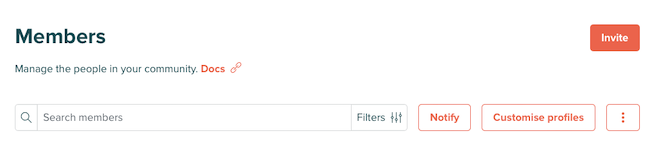
Tap the 3 dots at the right of the menu bar to bring up a menu and then select Ranking.
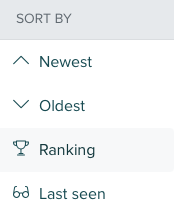
This will now sort your Member List based on their ranking score, with the highest ranking member at the top.
You can also view the top 3 members in your Community based on their engagement by visiting the Analytics page in the Console.
In the Community
The ranking score is not accessible to members of the Community. However, the Member directory page sorts members based on their ranking score, with the most engaged appearing at the top.
This is great for members looking to connect with others as they will find the most engaged members in your Community first.
