Communities are made of people. At Disciple we’re not providing you a platform to only host content, we help you to create a unique place for your members to gather without a geographical limit.
What is the member directory?
People in your community share one main similar affinity that makes them enjoying being part of your community. But the people in your community are more resourceful than producing and consuming the content found on your community; every single member has the potential to become a valuable asset to another member.
To make people discovering other members in communities easier, we've created the Member Directory.
Who’s listed in the member directory?
All members of your community are listed in the member directory, except:
- The member account you're logged in with
- Member accounts you’ve banned
- Member accounts you’ve disabled
- Member accounts you've deleted
- Member accounts you've shadow banned
- Member accounts that you've blocked from the account you are logged in with
(You can learn more about some of our moderation features here)
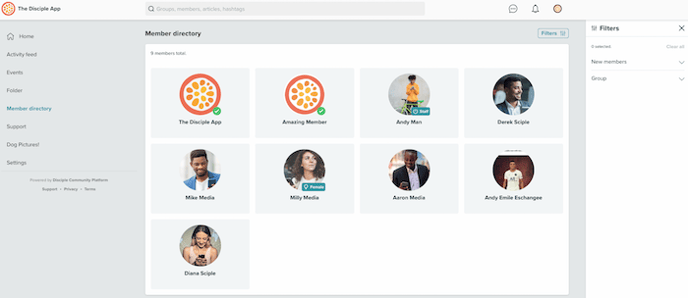
This is great! How do I set it up?
The member directory is automatically enabled in your community, however, there are a host of different places that you can make it accessible form for your members.
- By adding it to your Navigation Menu
- By linking to it from a Folder
- By linking to it from a Button in a Post
Filtering through your Community:
The member directory lists all members in your community, which can be a lot to scroll through to just find one person!
Luckily, you can apply filters to help you find those that you want to connect with. Here are some examples of what a Member could search for:
- Answers to specific Profile Field questions*
- What Group they are a member of
- If they're a new member to the Community
*It's good to note, that only multiple choice, short text, long text and number types of profile fields can be searchable. Those profile fields will need to be set as searchable first, but you can learn more about this here.
That's it, welcome to the most connected community around!
