Not all content is created equal. Learn how to manage your content and make it viewable only to your paid subscribers.
If you're still undecided on your monetisation model, why not start with this guide on A Soft Paywall vs A Hard Paywall.
Now that you've chosen to go ahead with a Soft Paywall (also known as a Freemium model), then you will want to allocate some of your content as only available to premium subscribers.
Here's a list of what can be marked as content for subscriber eyes only:
Folders:
You can make a whole Folder available to subscribers only, locking off the content from members that have not yet purchased a subscription.
This can be set either when first creating the Folder, or when later editing a Folder.
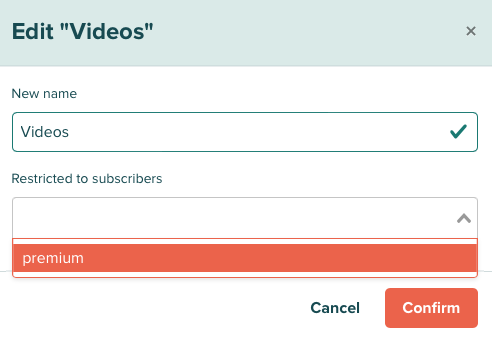
Learn more about setting up Folders here.
Assets:
Instead of making a whole Folder only available for premium subscribers, why not mark specific content instead?
Simply edit an asset (videos, images, audio files and pdf's) within a Folder and mark it as available for subscribers only.
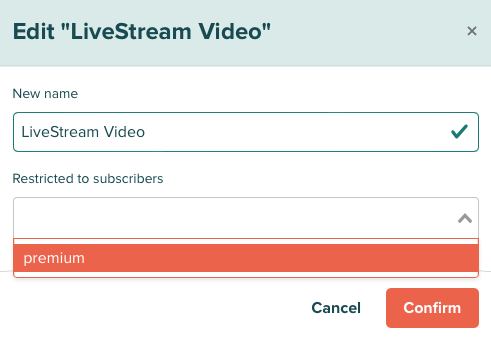
Groups:
Perhaps you want your premium subscribers to have access to a Group only available to premium subscribers? Well this too is possible.
We recommend you do this during a Groups initial set up. You can learn more about setting up Groups in this article here.
Please note, if your Mandatory Group is set to subscriber only, all premium subscribers will automatically be added and removed from the Group based on their subscription status.
Posts:
You can mark a Post as available for subscribers only, however, it's important to note that the text in the Post will not be hidden. Instead, any attached images, videos or buttons will be hidden and only available to subscribers.
Think of this as a great way to gain a non-subscribers interest in your premium content.
You can mark a Post as available for subscribers only when first making a Post or when editing it after you have posted it.
Learn more about How to Make a Post here.
Event Links:
Whilst you cannot (and won't want to) make Events only available for premium subscribers, you can make buttons premium only.
This means that a non-subscriber member can see the Event, but they will not be able to access any links unless they are a premium subscriber.
To do this, simply add a button to your Event and mark it as available for premium subscribers only.
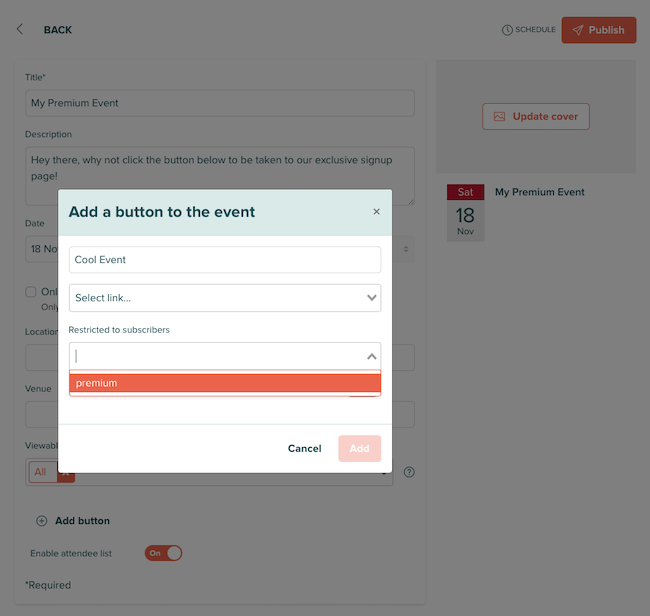
Learn more about How to Create an Event here.
If you are looking for inspiration, why not pick the brains of your incredible fellow Hosts in our Host only Community The Collective, or reach out to your friendly Support team by emailing help@disciplemedia.com.
