Let's explore some UX and UI principles, to help make your community easy to enjoy with a neat navigation menu.
Your community’s navigation menu is what your members will use to explore your wonderful content. It’s a staple of websites and apps which means that members have become accustomed to simple, clean navigations. In this guide, we’ll take you through things to consider when you’re mapping out your navigation menu.
To get started on making changes, head over to the Console, select Configure and click on Navigation.
Bottom Navigation
Our bottom navigation gives you and your members a static menu pointing to key areas in the community. The bottom navigation can include your home page (a feed, activity feed or folders), your direct messages, member profile and settings, notification centre, as well as your traditional navigation menu.
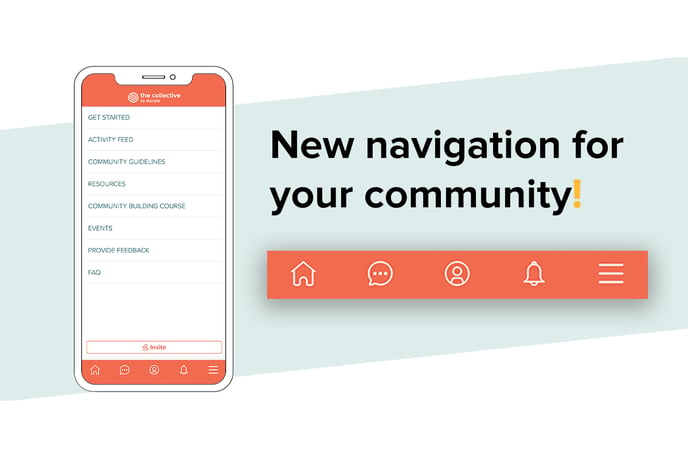
In addition to the bottom navigation, we also offer the traditional right-hand menu style (sometimes referred to as the hamburger menu) you’ll have seen across online platforms. Before we get into the options you have for your menu, here’s some food for thought...
Menu layout best practices
There are a few basic menu design principles that you should bear in mind for your community.
Minimising Cognitive Load: (Less is More)
This is to do with the amount of thought your members need to use to complete a specific task. On a practical level, it means not having menu items with overlong names, not having too many items in your menu and being consistent and obvious in what you call them.
Hick's Law: (Less is More - again)
The more choices your members have, the longer it takes for them to decide which is the right one and ultimately the less time they spend interacting with your community. For this reason, we recommend a maximum of eight menu items (and really no more than ten if eight isn’t enough).
The Von Restorff effect:
Items that are different stand out. If you want something like your online store to be more obvious in the menu, change the naming pattern so it stands out from the other menu items.
Serial Position Effect:
The first and last menu items stand out more than the ones in the middle.
What can I change in the navigation menu?
- The menu items
- The names for the menu items
- The order of the menu items
What can I put into my navigation menu?
Here are the features you can include in your navigation menu:
A single Group
Activity Feed
Folders
Events
Immersive wall
Webpage
Support & FAQs
A single Group
Any singular group separated from the Activity Feed. Pinned posts will appear on this feed.
Can include more than one in the menu? Yes
Can this be made a home page? Yes
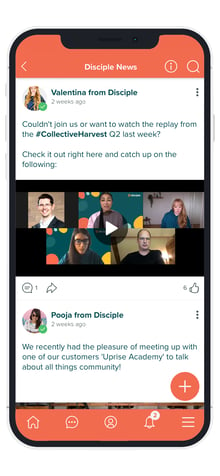 Activity Feed
Activity Feed
This is a chronological feed containing posts from each of the groups a member is a part of. Pinned posts or Hottest filters cannot be added to this feed.
Can include more than one in the menu? No
Can this be made a home page? Yes
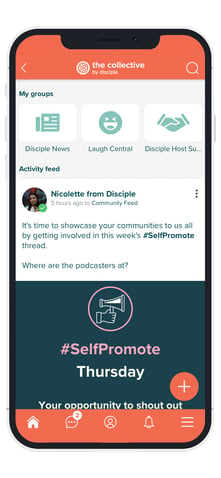
Folders
You put your content into folders. Your content can be anything from an image to documents (PDFs), videos, images, audio files and articles. Your folders can also contain folders that direct members to additional content via the web.
Can include more than one in the menu? Yes
Can this be made a home page? Yes
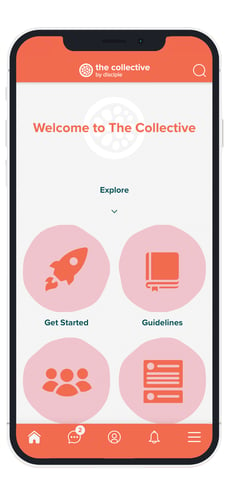
Events
Keep your community up to date with a calendar of events. You can add a date, location, a wider event description and a photo. You can also link out to external web pages, such as ticket sites, and ask members to RSVP.
Can include more than one in the menu? No
Can this be made a home page? No
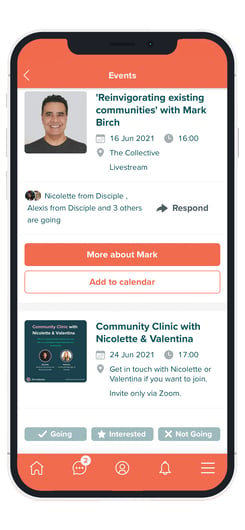
Immersive wall
A full-screen view that makes it easy to present detailed information using images, video, text and swipe up links. Many communities use this swipeable feature as a how-to guide.
Can include more than one in the menu? No
Can this be made a home page? No
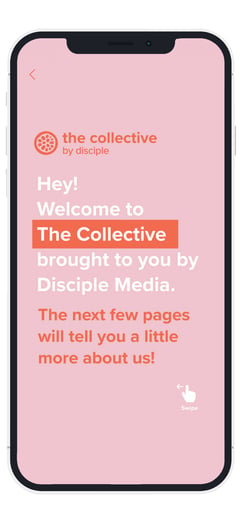
Webpage
You can add any website link onto your menu – this could be your online store, official website or online photo gallery. The external link will be integrated into the community and appear to be part of it, using our web view function. Make sure you use the https:// part of the URL.
Can include more than one in the menu? Yes
Can this be made a home page? No
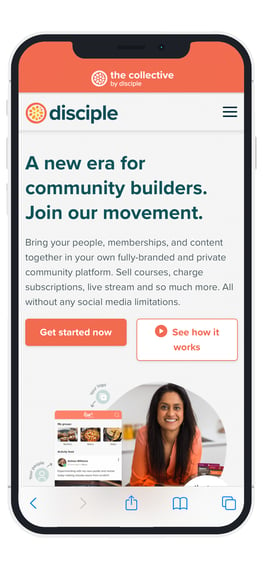
Support & FAQs
Add an FAQ (frequently asked questions) section to your app to answer some of the queries your members might have. If you would like to change the text shown on the FAQ page, please reach out to your Customer Success Manager.
Can include more than one in the menu? No
Can this be made a home page? No
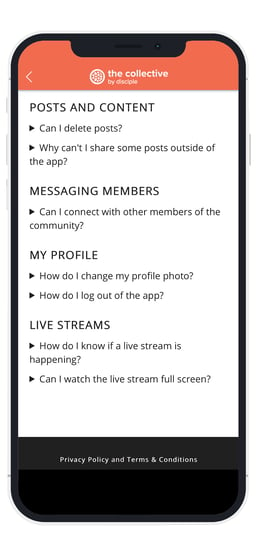
So in summary, remember the 4 design principles:
⭐️ Less is more. Keep your menu to a minimum.
⭐️ No more than 10 menu items, otherwise members will have to scroll.
⭐️ Remember, items that look different stand out.
⭐️ Make your last menu item an important one.
