Your community’s name is its badge. It’s probably the first thing about your community that any potential members will ever see.
You’ve probably agonised over your community name and at some point you might want to update it. Whilst you can update your Community Name, it's important to know that your URL will not also change.
How do I change my community’s name?
Head to your Console, click on Configure and select Branding in the left-hand menu.
Select the Other tab and simply enter your community’s new name on that page.
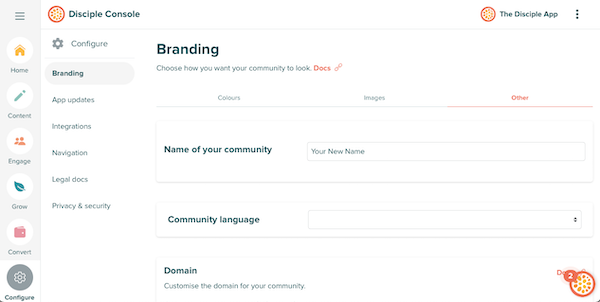
You won't need to press save this time round though, as it will automatically save it for you and the changes will go live in about 10 minutes 😃.
This will change the name of your community that your members will see on your posts and at the top of the community. But don't forget, it won’t change your community’s URL!
But what if I also want to change my community URL?
The URL is permanent, and is set from the moment you first create your Community.
However, you are able to set a Custom Domain, which you can learn more about here.
As ever, if you have any questions you can always reach out to your lovely Customer Success Manager or our friendly Support team 😃.
