A great way to welcome new members is to let your active members do it for you. Here are some things we do to highlight those new members.
Onboarding new members to your Community is a constant but worthwhile effort. Having your active members welcome in any new members creates an inclusive Community and lightens your load.
Luckily, we've created some features to help you highlight these new members to your Community!
The Activity Feed:
New members are now highlighted in the Home (Web Platform) and in the Activity Feed across all three platforms.
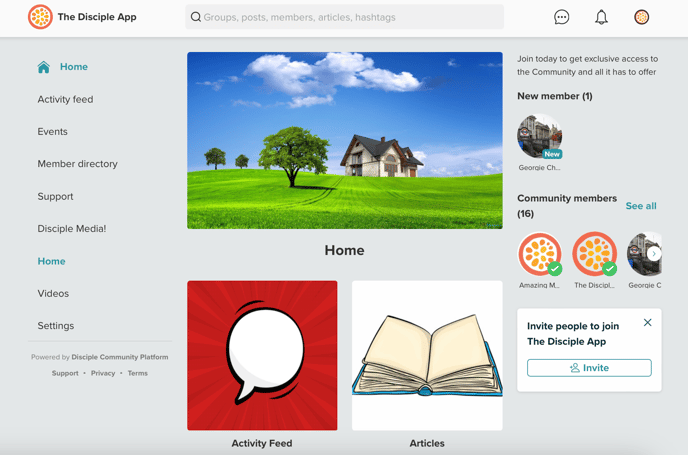
This is important for current members to be able to welcome in any new members and make them quickly feel comfortable.
In a Group:
Members that are new to a Group, will also be highlighted in that specific Group. That way, existing members will be able to welcome them in.
This is a toggle-able setting for Public, Private and Secret Groups. You can learn more about Groups and how to set them up here.
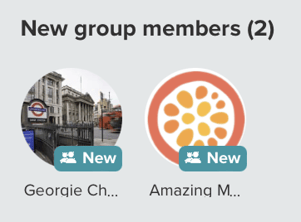
Badges:
A member that is new to a Community, will automatically be assigned a New badge to their profile. This only lasts for the first 7 days of them being a member, and then after that it will disappear.
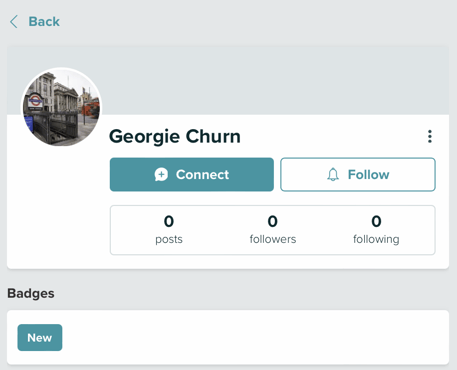
If a member is not new to a Community, but is new to a Group, they'll also receive a New badge for the first 7 days. However, this one will be slightly different as it also has two small human icons.
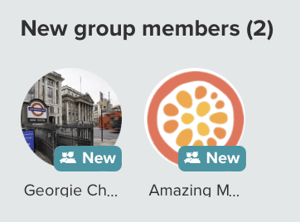
Why not learn more about Badges here.
All of these features only show for the first 7 days of a member being new to your Community or the Group, after that, they'll disappear.
