This quick App Store Optimisation guide, provides you with some easy techniques that will help you get more downloads, users, and Community members.
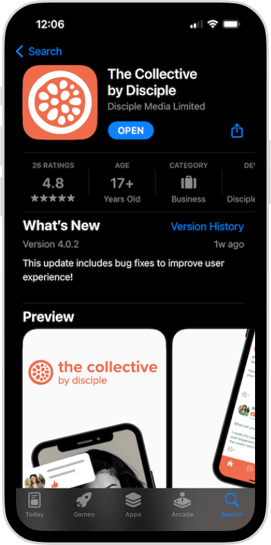
ASO (App Store Optimisation) for Apps is the equivalent of SEO for websites. Many of the techniques are similar, but the focus here is on getting downloads.
Here are the five things you should do to get more people to learn about and download your App:
Write a great app description that makes users want to download your app 🖊
You’ve got a lot of characters to use, but only the first few lines will be shown automatically so this is the space to focus on!
In this space, try and answer questions such as:
- “Why should I download this app?
- "How will it benefit me?”
Keep up to date with and answer in-store reviews ✭✭✭✭✭
The second thing that people do after looking at the app description, is to head straight for the reviews. Make sure you respond to reviews (both good and bad), so that new users know that you are actively listening to your user base and value their feedback.
Ask Community members for reviews 📝
Community members want to see their Community succeed - get them to leave reviews of your app, to help grow and sustain the Community. While you at it, get them to recommend the App to friends and family too!
Have nice, attractive preview images📱 🏞
Alongside the description, this is the other element that has a major influence on App downloads. Do your previews make your App look good enough to download? Do they make it look distinctive and vibrant?
Luckily you have control over this, here is what is required for the Apple App Store, and this is what the Google Play Store needs.
Check your App-store stats regularly 📈 📊
Keeping an eye on your stats will give you the chance to know how your App is doing and when it’s time to refresh previews, the description, or content.
What to learn more? Check out our ASO in-depth article with advice on App advertising.
