Historically, the App Store & Google Play Store have charged a 30% service fee for any subscriptions or in-app purchases. Follow this guide to bring that fee down to just 15%!
Apple
The App Store has introduced a new program for smaller businesses to make the most out of their subscription earnings.
"It features a reduced commission rate of 15% on paid apps and in-app purchases, so you can invest more resources into your business to continue building quality apps that customers love."
In a nutshell, if you are bringing in less than $1 million in subscription earnings, you can bring that charge down to 15%.
⚠️ If you have transferred your app to a new developer account within the last year, or own more than one developer account, you will unfortunately not be able to enrol in this program. ⚠️
Ok, let's get started.
Step 1. If you are the account holder, sign in and make sure you have accepted the latest Paid Apps agreements on App Store Connect.
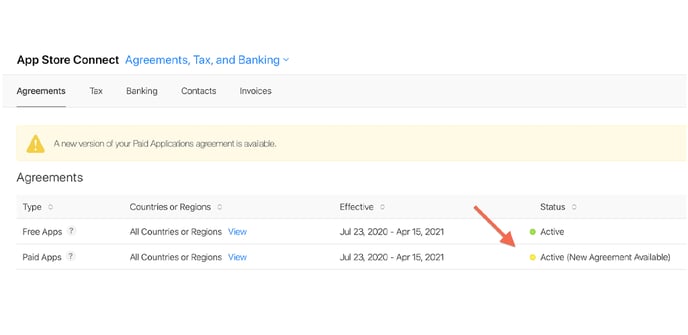
Step 2. Start the application process by clicking here, reading the terms and clicking Enrol.
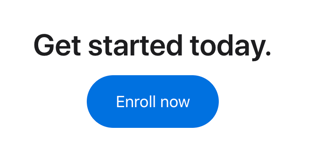 Step 3. As you have accepted the Paid Apps agreement, you can answer the question as yes.
Step 3. As you have accepted the Paid Apps agreement, you can answer the question as yes.
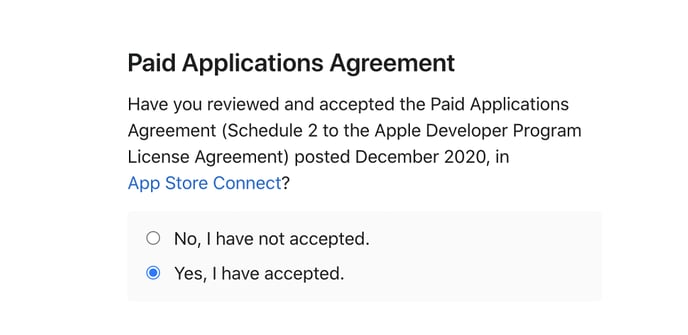 Step 4. Answer the remaining questions like so:
Step 4. Answer the remaining questions like so:
Do you have majority (over 50%) corporate, individual, or partnership interest in the ownership or shares of another Apple Developer Program member account?
No
Does another Apple Developer Program member have majority (over 50%) corporate, individual, or partnership interest in the ownership or shares of your account?
No
Do you have ultimate decision-making authority over another Apple Developer Program member account?
No
Does another Apple Developer Program member have ultimate decision-making authority over your account?
No
Step 5. Complete your enrolment and wait for Apple's decision.
Several months after Apple introduced their small business program, Google Play followed suit allowing you to make up to $1 million in subscription revenue while only being charged 15%.
You must have your payments profile set up. Please read the second half of this guide to learn how to set that up if you have not already.
Once you're ready, we can begin!
Step 1. Sign into your Google Play account as the account holder and go onto the Associated developer accounts page which can be found on the left hand menu. Then, click on Create account group.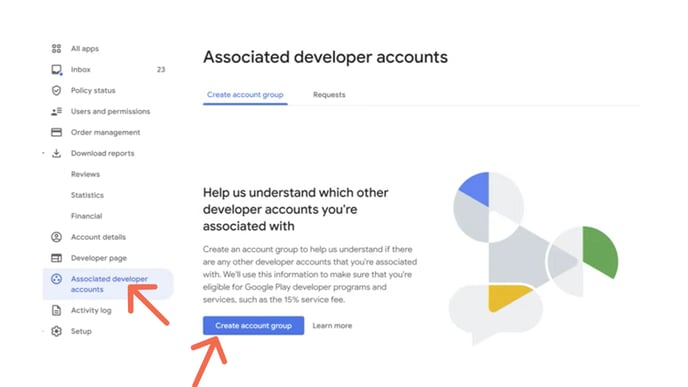
Step 2. Review the text on this page. You do not need to change the name already written as the Account group name. After reading, click Create account group.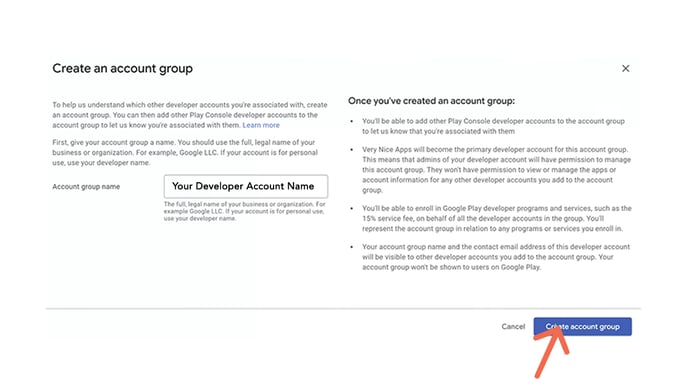
Step 3. The page will now be refreshed with a new button asking you to add developer accounts to your account group. Click Start. You should not add Disciple as an associated account. 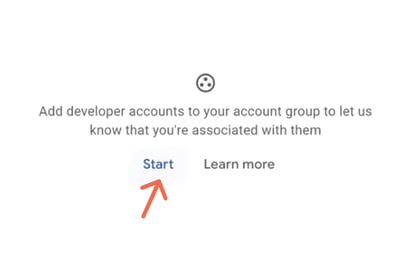 Step 4. Unless you do indeed own other developer accounts, you should answer both question as No. If you do, please associate those accounts, although bear in mind it may affect your entry. Once complete, click Save.
Step 4. Unless you do indeed own other developer accounts, you should answer both question as No. If you do, please associate those accounts, although bear in mind it may affect your entry. Once complete, click Save.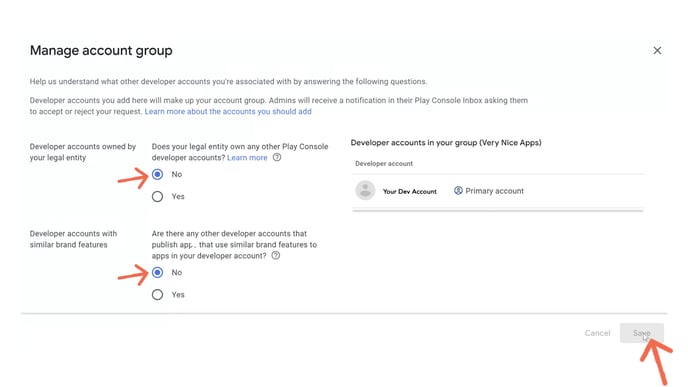 Step 5. There will be a new box on the page. Click Review and enrol followed by confirm and view terms. If you do not see this box on this page, please go to Settings ➡️ payment profile.
Step 5. There will be a new box on the page. Click Review and enrol followed by confirm and view terms. If you do not see this box on this page, please go to Settings ➡️ payment profile.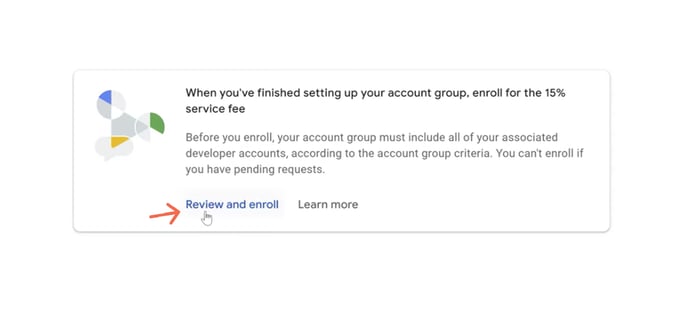
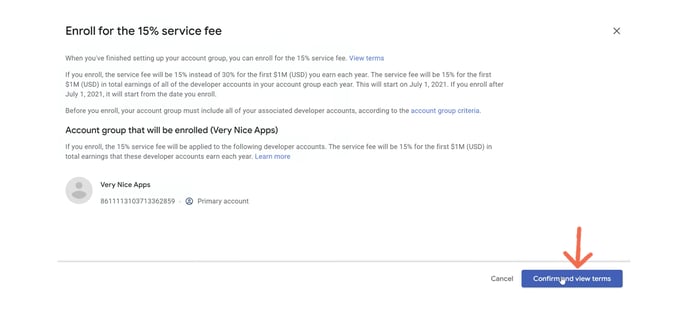 Step 6. Review those terms and you're done!
Step 6. Review those terms and you're done!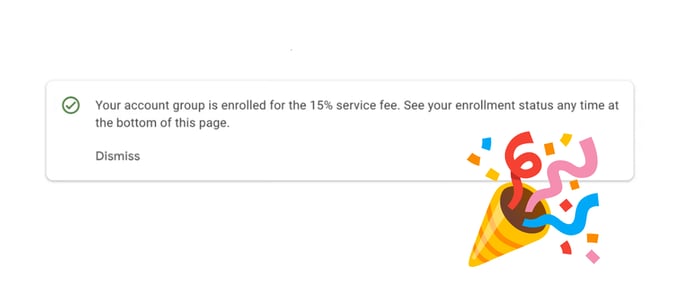
Please note that Disciple is not able to influence whether or not your application is accepted. We encourage you to read the full FAQ's on Apple's page and Google's page when applying.
