Sometimes someone can make an ill advised Post, your members are able to report this Post to make you aware of it.
Any member in your Community can report a Post allowing them to highlight an issue to you. The report will go to the Moderation section of the Console for you to review.
How to Report a Post:
If a member comes across a Post that they believe should be reported they can take action by clicking on the three dots to the right of the Post, and selecting Report.
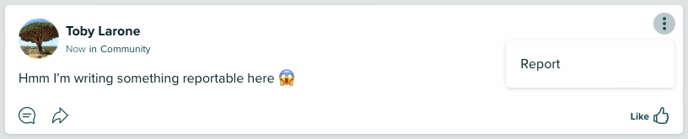
This will open a pop up asking for the reason that the Post is being reported.
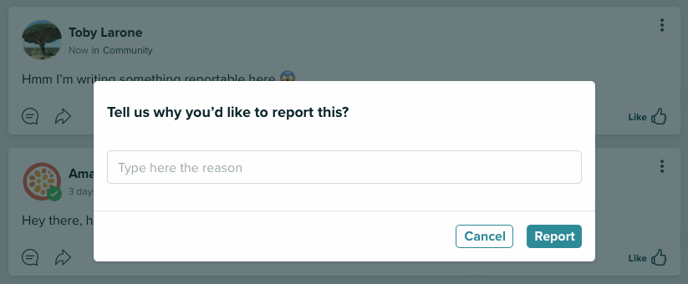
Once the report has been submitted, it will be sent to the Moderation section of the Console which you can learn more about here.
