If you have a soft-paywall Community, reminding members about your premium subscription is crucial.
Communities with a soft paywall (also known as Freemium) entice members in by making their Community free to join, but have certain premium content hidden behind a paywall.
If this is Community setup appeals to you, then setting up these subscription reminders is crucial to prompting your free members to subscribe.
To get these prompts set up, head to the Console, select Convert from the left hand panel and then select Monetise.
If you haven't yet set up your Web monetisation, then take a look at this article here.
Once there, you will want to select the option for Prompts.
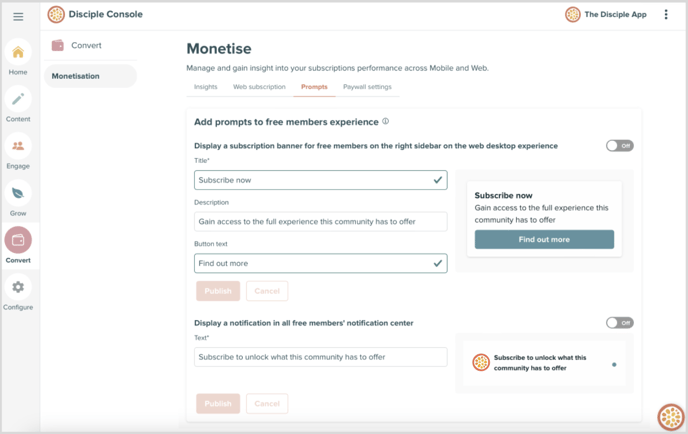
Here you have two options available to you:
Display a subscription banner for free members on the right sidebar on the web desktop experience:
By enabling this option, you'll add a banner on the right side of the desktop experience for your Web Community.
For this prompt, you can customise the title, the description and the button to what you think works best for your Community. You'll be presented with a preview to the right that will help you to visualise how this will appear to your members.
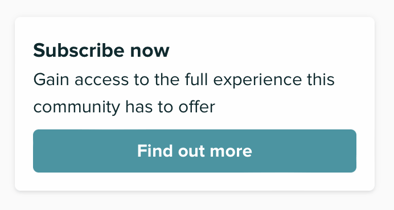
Display a notification in all free members' notification centre:
By enabling this option, you'll add a notification item at the top of the notification centre.
Here you can customise the message displayed and can even use an emoji if you like 🤯.
Once again, the preview will help you to visualise how it would appear before you publish and enable your changes.
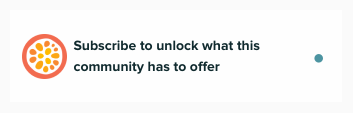
As long as the notification item remains unread, the notification will remain pinned at the top of all notifications. Once read, the notification will stop being pinned at the top.
Don't forget, these notifications will only show to those members who do not have a premium subscription!
