Tips and steps for launching and marketing your community.
Launching and marketing your app
You’ve built a fantastic, informative app, full of great content - now to fill it full of excited users (and paying subscribers, if you have chosen that option). However good your app is, don’t assume users are going to find it for themselves. Marketing your app is the key to community growth and increasing app downloads.
Pushed for time ⏳? Here's the Simple Checklist 🧾
We recommend reading this detailed guidance, but we also recognise that some hosts have very limited time, so here is a simple checklist with minimum recommended marketing tasks you should do when launching your app.
Don't forget tracking
Imagine the excitement you get when you’re following a parcel online, watching as it gets nearer your address and closer to your welcoming arms… Tracking where your community is hearing about and downloading your app from is just as exciting, seriously. It’ll provide insight into what sources are driving the most downloads, what’s working, and what you can spend more time and resources on. Make full use of Google Analytics and similar tools.
"Marketing is Enthusiasm Transferred to the Customer" - Gregory Ciotti
Pre-launch
Starting the momentum before your app is live will give the app launch that immediate boost. It will also fill the community with enthusiastic members, creating a positive community vibe that will help turn casual app users into regular community members.
Website
Set up a dedicated app page on your website detailing your app and what your audience can expect from your creation. Use a simple form to create a sign-up page for early-adopters who want to be members and reward them with early-access or downloadable content.
Announce your upcoming app everywhere on your website and add the app page to menus. Create blog posts about your upcoming app.
Social Media
Build up the excitement about your upcoming app with announcements and sneak peeks. Direct followers to the sign-up for the app page on your website. Plan an online launch party for your social channels.
Email your existing customers or subscribers about your upcoming app to raise excitement. Use the emails to give a taster of the features and content.
Outreach
Make a list of people that you want to be members of the community then email, phone, or message them asking if they’ll be part of the app. Ask for suggestions for content, listen to their comments. If you have time, then show them the prototype.
PR
Prepare a press release for the app launch with highlights and benefits. Make a list of publications, blogs, and websites to send it to when you launch.
If you have friendly journalists, influencers or bloggers, give them a heads up that you plan to launch your app soon. Explain why you want to create your app and practice your backstory. If possible, line up guest posts (here is a list of 200+ blogs that accept guest posts) or interviews.
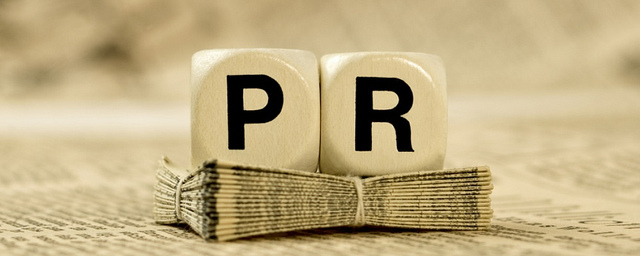
Post-launch
You need to turn up the marketing to 11, getting your app into the hands of as many of the right users as possible will help them and you. Take advantage of every opportunity to get your app more widely known about and get members into your community.
"Nothing sticks in your head better than a story. Stories can express the most complicated ideas in the most digestible ways." - Sam Balter
- App Store Links
- Website
- Social media
- PR
- Paid Advertising
- Launch Party
- Groups and Mailing Lists
- App Store Reviews
- Community Members
- Get Creative!
- Other Sources of Marketing Ideas
App Store Links
Assuming that Disciple has created both iOS and Android apps for you (and maybe web), you’ll want to make sure that you have a single link that directs users to the right download. A service like Onelink will allow you to do that and to track link clicks.
Website
- Turn the prelaunch app page into a dedicated app marketing page with benefits, features, and download links (and maybe QR codes).
- Add app download/page links to existing blog posts, your email signature,and website footers.
- Add app banners so mobile visitors to the site get offered the app to download using tools like Branch.io (free up to a point)
- If you have a blog introduce the app and its benefits in detail
Social Media
You’ve spent time building up your social following, so make sure every one of your followers knows you’re launching an app! 👀.
- Use posts to the maximum, get followers excited about their new community space. If you have an online store or paid downloads, then offer an exclusive discount deal via the app and highlight this
- Pin your launch posts and add a video for maximum impact
- Update your social media cover images with beautiful app graphics - how about using a screengrab of your new app in action!? You might also want to refresh your cover image from time to time to promote goings-on in the app
- Update your profile picture. It doesn’t have to be permanent, you can revert to that carefully considered logo whenever you want, but everyone sees your profile picture so it’s a great place to highlight your app!
- Add your app link to the bio of all of your social media channels
Facebook - add a call to action to your page, simply follow these steps - Adding A Call To Action on Facebook.
Instagram - Use interesting stories and add a link to your Story to take advantage of Instagram’s “Swipe up” feature to drive your community to download the app.
Linkedin - Create a longer in-depth post explaining what inspired you to create your app.
Youtube - ask vloggers in your field to review your app. If you have video courses on the app upload the first few lessons to YouTube to get people hooked.
Invite everyone on your mailing list to try your app. If you can, use exclusive content or offers to motivate them to join the app. Create in-app VIP groups for existing customers. Use your regular mailers as an opportunity to further promote your App by highlighting great content, user reviews, or exclusives not accessible anywhere else.
PR
Contact bloggers and specialist publications to get reviews of your app. Introduce the app by giving speeches in events and including it in founder interviews. Hold free events and interesting classes using Meetup and similar platforms (Tip: if you live in a city with WeWork co-working spaces they often allow free events in exchange for allowing an introduction to WeWork at the start of the event).
Paid Advertising
If you have the budget, consider paying for ads on Facebook, Instagram, Linkedin, Bing, YouTube or Google Ads. If this is the first time you’ve used these platforms look for vouchers or credit offers. Always test multiple ads (audience, image, and copy mixes) so that you can put your money into those that perform.
Launch Party
Host a launch party and get people involved in the app. Invite friends, coworkers, clients, experts, and influencers. Whether it’s a dinner party or a big event, get guests involved and encourage them to participate by combining in-app activities with the physical party. Ask experts to speak and then Livestream or place videos from the event into the app.
Groups and Mailing Lists
Join relevant groups and ask for feedback on your app or app content. Subtly advertise and encourage membership. If your field still has mailing lists then ask the mailing list organizer to mention your app.
App Store Reviews
Apps that use the Disciple platform generally get 4-5 star ratings, but due to human nature, you will get some negative reviews. The key to responding to these is: not to take it personally, to learn from any valid points and to think of your response as a chance to turn public negativity into something positive. Many people read these before downloading apps so pay close attention to the app store reviews.
Community Members
Offline communities have traditionally grown by word of mouth, your community app can do the same. Don’t be afraid to ask your community members to recommend the app, to friends, co-workers, and family, if they find it useful. Community apps create loyalty, so encourage this and help members, help you.
Get Creative!
Think outside the box and get creative with promotion: invite nearby influencers for dinner, organize a get together in a local coffee shop, mail out unique or interesting packs of things to journalists & bloggers, ask the local community to put up posters, write guest posts, ask local papers to cover it, see if your alumni or trade association will put your app in their newsletter …
Other Sources of Marketing Ideas
For additional information and tips on launching your app, have a look through some of our suggested resources below:
Google Play Store - 10 tips for launching your app (video)
Google Play Store - Find Success on Google Play
Apple App Store - App Store Marketing Guidance
Apple App Store - Developer Insights
30 Creative Ways to Promote Your App for Free -Ian Blair
This is a good place to start. It includes reminders of some obvious things that you should automatically be doing and good advice on things like setting up a press kit.
Forbes - 65 Simple Ways To Promote Your Mobile App - Melanie Haselmayr
A fairly exhaustive list with some great ideas including applying for app awards and creating mini-app cards to leave in coffee shops.
If you're thinking about launching your own mobile community, please get in touch with us now.
__________________________________________________________________
Looking to create your own community app? Contact our Community Experts - info@disciplemedia.com
Need help with your existing Disciple powered community? Contact our Customer Support team - help@disciplemedia.com
