Your members are able to report users and their content, how you manage the reports is down to you.
You can find the Moderation page by visiting the Console, selecting Engage from the left hand panel and then choosing Moderation.
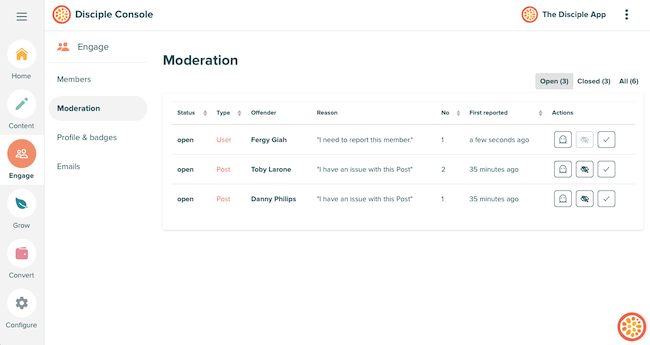
When a member reports a Post, comment or a specific member, the report is sent to this page. Here you can take any action you see fit. Let's run through what you can do on this page:
Reviewing:
Each individually reported item or user will have a link that can take you to their Post, comment or their user profile. You can find this under the Type heading, and this allows you to personally review it and compare what you find to the Reason the reporting member has given.
Under the No (number) column, you will see the number of times that individual piece of content or user has been reported by your members.
Once you've reviewed the issue at hand, there are some actions which you can choose to take.
Actions:
The Moderation page provides you with three possible actions you can take, however, other options are also available.
Shadow-banning the member:
Clicking on the ghost icon will shadow-ban the user.
This means the shadow-banned member can login and Post/comment, but their content won’t be visible to other members. The member isn’t notified they’ve been shadow-banned.
As host, you can still see Posts and comments they make from the Console and when a shadow-ban is removed, any Posts or comments made during that time will become visible again.
Un-publishing their content:
If the reported content is a Post for example, you will have the option to un-publish the Post. You can do this by clicking on the icon of an eye with a line through it.
This means that it will be removed from view so that other members cannot see it, however, it's not deleted. This way, if you change your mind, you can publish the post again.
Closing the report:
You've read the report and checked out the Post/User in question, but have decided that there isn't anything to action here. In that case, clicking the tick icon, will close the report with no further action.
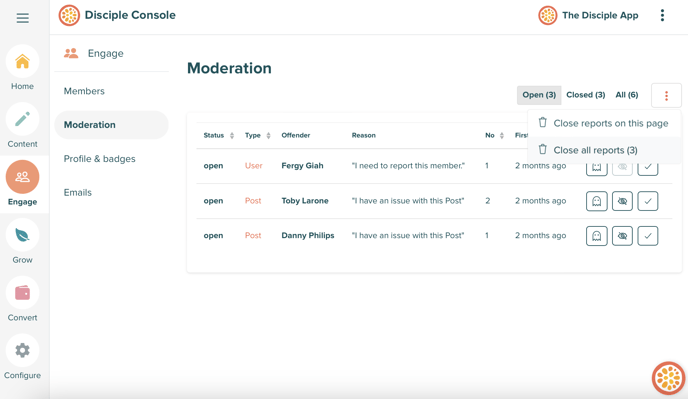
You can also mark multiple reports as closed all at once which is useful if you have a backlog to catch up on! By clicking on the three dots above the reports, you can either close all open reports, or just the ones on the current page.
Tips:
- A higher number of reports on a single piece of content, may indicate it’s a particularly objectionable item - but it also might just mean it’s been seen by more people. This is where your judgement comes in to play.
- If someone reports the same member or piece of content you’ve already closed a report for, you will see this in the ‘Open’ list again, so you can decide if there are any further actions required, or close it again.
- If a member makes a series of unjustified reports, you may want to message them and guide them on this.
- You can always choose to not take an action, but instead reach out to the reported member and explain to them how their content/actions are negatively impacting others.
- Sometimes, a member will still continue to infringe on your Community guidelines. In extreme cases, you can even choose to disable a members account so they don't continue to access your Community.
- You can do this by visiting the individual members profile in the Console.
