A Hashtag is a clickable, searchable keyword or phrase that is created by typing the # symbol at the start of a word or short phrase that contains no spaces or punctuation. #HashtagsAreAwesome
Hashtagging a word or phrase automatically turns it into a topic and is added to an index of all the other times that hashtag has been used. Clicking on the hashtag will show you this index of hashtagged posts. This gives you an overview of what people are saying about this topic.
Using a Hashtag:
To start your own hashtag, simply head to the Group that you want to Post to, and start typing your Post. Include your hashtag wherever you feel it would be appropriate.
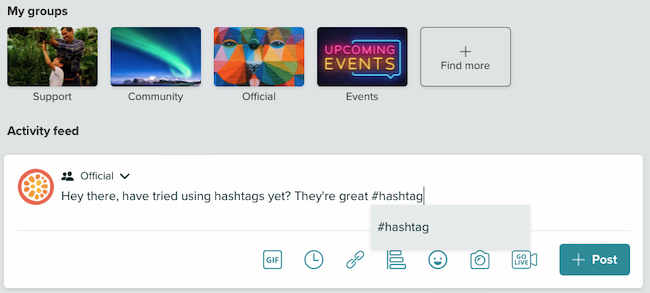
As you can see, once you start typing your hashtag, a drop down will appear with previously used hashtags that match what it is you are typing. If you recognise the one you want, select it.
If not, continue typing and the hashtag will be remembered for the next time you Post.
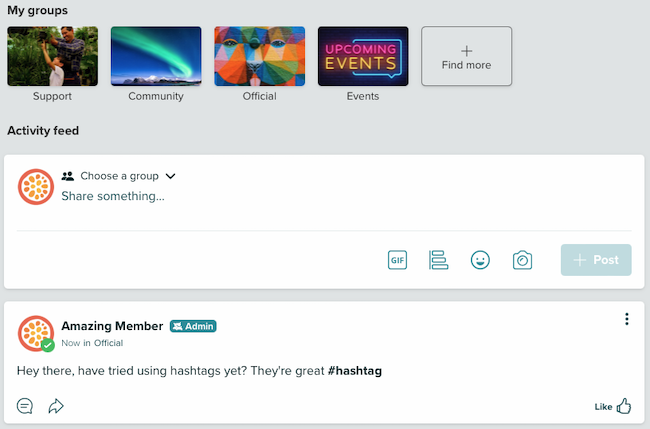
Searching for a Hashtag:
To search for all the Posts associated with a specific hashtag, you can search for this in your Community.
Head to the search bar, and start to type out your hashtag of choice.
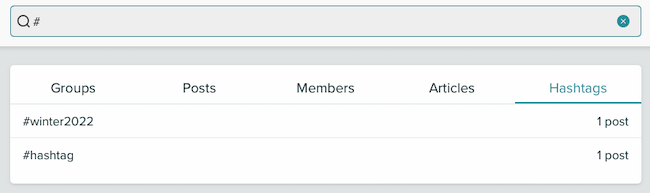
You can see that this automatically starts to pull up a list of all the hashtags used in your Community that fit what you are typing and it also shows how many Posts are associated with that hashtag.
Clicking on the desired hashtag will display all the Posts associated with it.
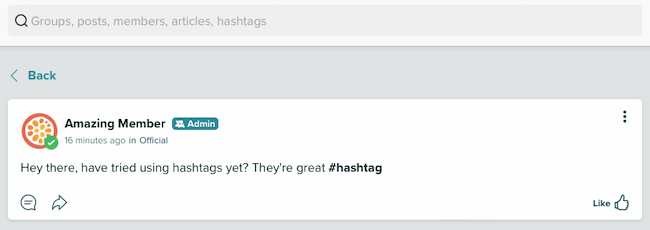
Top Tips:
- Try to keep your hashtags short, snappy and catchy! The catchier your hashtag, the more likely people are to join your conversation.
- Using capital letters at the start of each word in your hashtag will make it easier for people to see what you’re saying.
