You've created a new Group or have planned a new Event but your members don't know about it – why not share it as a Post for your whole Community to see!
Creating a Post about a new Group or Event is a great way to drive engagement and conversation in your Community.
The great thing is, this option isn't saved just for you! Your members can also share Events and Groups that you have created.
Sharing an Event:
Head to an Event in your Community and tap on the share button, type out your Post and post it!
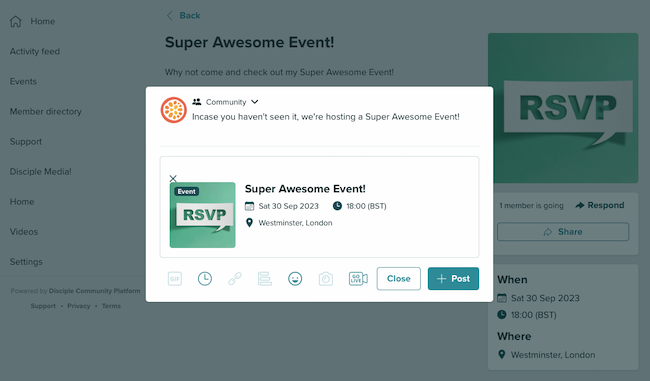
Your members will see this and can RSVP to the Event.
Sharing a Group:
In a similar way, head to the Group in your Community and tap on the share arrow, type out your Post and post it!
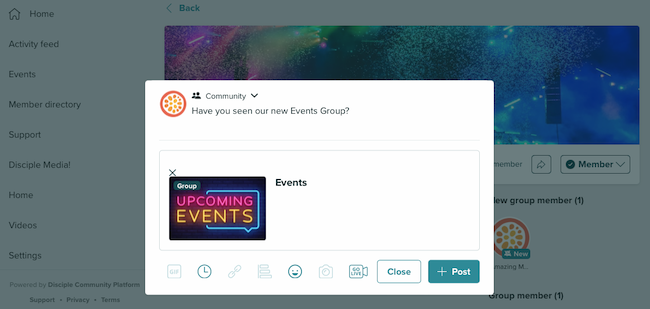
Private and Public Groups can be shared to your members, and they can continue to join them in the standard ways.
Mandatory Groups can't be shared because everyone is automatically a member anyway.
Secret Groups can't be shared because – you guessed it – they're secret!
You can learn more about How to Create a Group here.
You can learn more about How to Create Events here.
