Take a look at our subscription paywall. We have improved the experience for members and made it easier to change and update paywall content.
The Paywall:
The dynamic paywall is available to any member using iOS v3.55 or Android v3.56 of your App, along with Web Communities. Find out how to make changes to paywall content.
Single Plan Subscriptions:
The dynamic paywall shows whenever a member who isn’t subscribed taps an area of your App that needs a subscription. It has these key areas which will generally display the same content on both your Apps:
- Paywall heading
- Subscription benefits list
- Subscription selector
- Purchase button
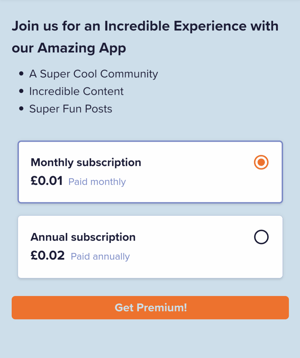
Multi-plan Subscriptions:
If you want to use multi-plan subscriptions, register your interest.
Once setup for you, the dynamic paywall shows whenever a member who doesn't have the right plan taps an area of your App that needs that plan. It has these key areas which will generally display the same content on both your Apps:
- Paywall heading
- Overall subscription benefits list
- Plan carousel including
- Plan name
- Plan icon
- Plan price
- Purchase button
- Plan description
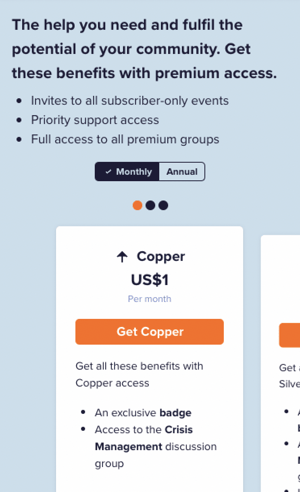
If you want to edit the content that shows on the new paywall, check out How to manage your subscriber paywall
